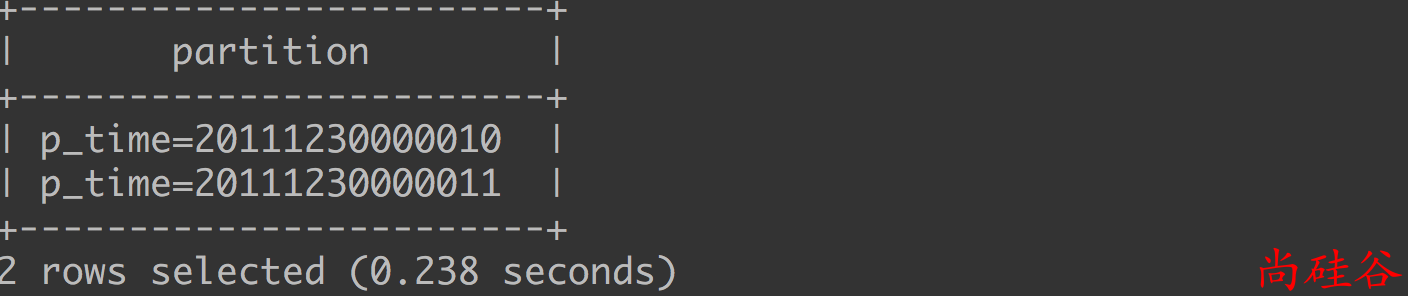9.3.9 动态分区调整
关系型数据库中,对分区表Insert数据时候,数据库自动会根据分区字段的值,将数据插入到相应的分区中.
Hive 中也提供了类似的机制,即动态分区 (Dynamic Partition),只不过,使用Hive 的动态分区,需要进行相应的配置。
我们前面学习的手动指定分区叫做静态分区.
9.3.9.1 参数设置
参数1: 开启动态分区功能
属性:hive.exec.dynamic.partition可以控制. 默认是true, 表示已经开启.
set hive.exec.dynamic.partition=true;
参数2: 设置动态分区的模式
动态分区的模式有: nonstrict和strict
严格模式下, 用户必须至少指定一个静态分区.
非严格模式下, 所有的分区都可以是动态的.
我们把分区模式指定为:
set hive.exec.dynamic.partition.mode=nonstrict;
参数3: 设置允许的动态分区数的上限
set hive.exec.max.dynamic.partitions=1000;
参数4: 允许创建的 HDFS 文件的上限
set hive.exec.max.created.files=100000;
参数5: 当有空分区的时候是否需要抛出异常.
一般都是不抛出异常
set hive.error.on.empty.partition=false;
9.3.9.2 实例操作
步骤1: 创建分区表
create table ori_partitioned(
id bigint,
time bigint,
uid string,
keyword string,
url_rank int,
click_num int,
click_url string
)
partitioned by (p_time bigint)
row format delimited fields terminated by '\t';
步骤2: 加载数据到分区表
load data local inpath '/opt/module/datas/ds/ds1' into table ori_partitioned
partition(p_time='20111230000010');
load data local inpath '/opt/module/datas/ds/ds1' into table ori_partitioned
partition(p_time='20111230000011');
步骤3: 创建目标分区表
一会从前面的分区表中查询数据, 然后插入到这个分区表中.
create table ori_partitioned_target(
id bigint,
time bigint,
uid string,
keyword string,
url_rank int,
click_num int,
click_url string
)
PARTITIONED BY (p_time STRING)
row format delimited fields terminated by '\t';
步骤4: 设置动态分区
# 开启动态分区
set hive.exec.dynamic.partition = true;
# 动态分区模式: strict 要求至少有一个静态分区. nonstrict 可以都是动态分区
set hive.exec.dynamic.partition.mode = nonstrict;
# 一个动态分区创建语句所能创建的最大分区数. 超过会抛出异常
set hive.exec.max.dynamic.partitions = 1000;
# 每个 mapper 或者 reducer 所允许创建的的最大分区数.超过会抛出异常
set hive.exec.max.dynamic.partitions.pernode = 100;
# 全局可以创建的文件个数.
set hive.exec.max.created.files = 100000;
# 如果有空分区是否抛出异常
set hive.error.on.empty.partition = false;
set hive.exec.dynamic.partition = true;
set hive.exec.dynamic.partition.mode = nonstrict;
set hive.exec.max.dynamic.partitions = 1000;
set hive.exec.max.dynamic.partitions.pernode = 100;
set hive.exec.max.created.files = 100000;
set hive.error.on.empty.partition = false;
步骤5: 向目标分区表插入数据
insert overwrite table ori_partitioned_target
partition (p_time)
select id, time, uid, keyword, url_rank, click_num, click_url, p_time
from ori_partitioned;
说明:
- 动态分区是根据查询到的最后一个字段来自动分区.
- 本例中
select...., p_time, 所以会按照p_time来动态分区. partition (p_time)这个分区名不一定必须和最后一个字段名相同.
步骤6: 查看分区情况
show partitions ori_partitioned_target;